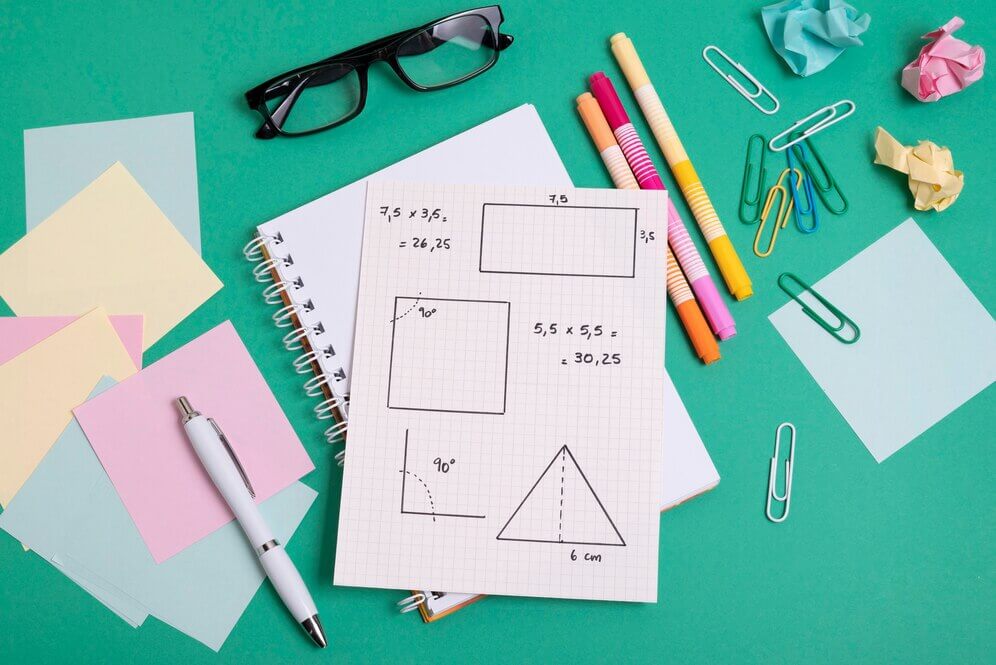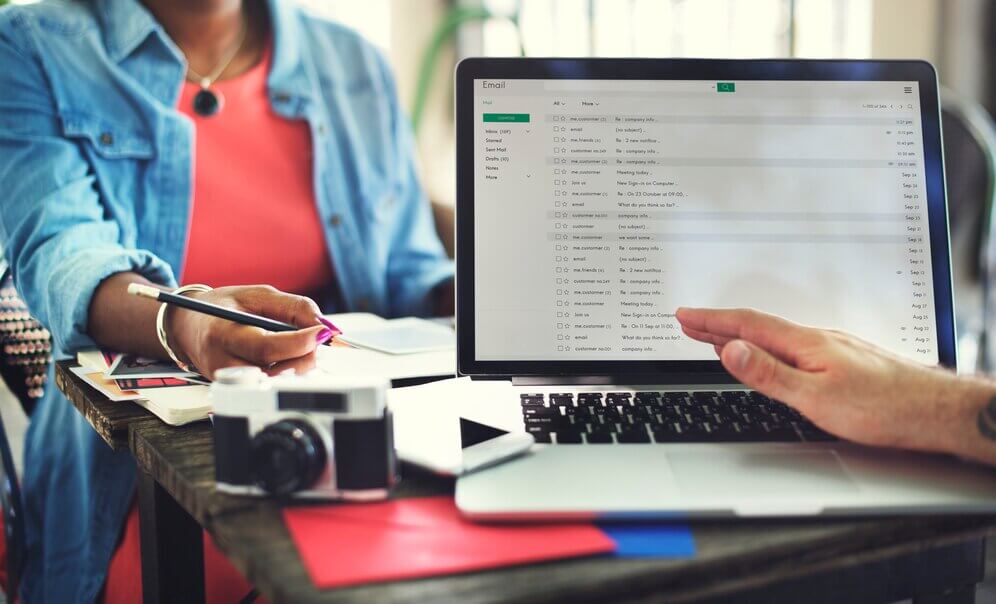5
1
11
Students
GET THIS COURSE AND 1500+ OTHERS FOR ONLY £149. FIND OUT MORE
Course Overview
Welcome to the exciting world of Adobe Design! This comprehensive online course is your gateway to mastering the powerful tools and techniques of Adobe's creative suite. Whether you're a beginner or looking to enhance your skills, this course covers Adobe Photoshop, Illustrator, and InDesign in a user-friendly manner. Through interactive modules, hands-on projects, and expert guidance, you'll gain the confidence to create stunning graphics, illustrations, and layouts. Unlock your creative potential and embark on a journey to becoming a proficient Adobe Designer.Learning Outcome
On completing this course, learners will be able to:- Navigate and confidently utilize Adobe Photoshop, Illustrator, and InDesign.
- Create captivating graphics, illustrations, and layouts.
- Apply essential design principles to your projects.
- Develop a strong foundation in digital design techniques.
- Execute creative projects using industry-standard tools.
- Build a professional portfolio showcasing your Adobe Design skills.
Brand Overview
- Interactive Learning Materials Developed by Qualified Professionals
- FREE PDF and Hard Copy Certificate
- 24/7 Course Material Access & Learner Assistance
- Accessibility from Any Smart Device (Laptop, Tablet, Smartphone etc.)
- Satisfaction Guarantee from Compliance Central — a Renowned Compliance Training Provider Trusted by IAO & CPD
Who Should Take the Course
This course is ideally suited to any individual working in a standard or low-risk workplaces, such as a shop, office, or warehouse. This includes:- Office workers
- Casual workers
- Shift workers
- Shop or staff workers
- Warehouse or supply workers
- Personnel of any level wishing to become a First Aider
Certification
You can instantly download your certificate for £4.79 right after finishing the Adobe Design course. The hard copy of the certification will also be sent right at your doorstep via post for £10.79. All of our courses are continually reviewed to ensure their quality, and that provide appropriate current training for your chosen subject. As such, although certificates do not expire, it is recommended that they are reviewed or renewed on an annual basis.Assessment:
When the course is completed, an online assessment test will be automatically invoked to ensure that knowledge has been retained. This will be instantly reviewed and marked, providing you with an immediate pass or fail. However, there is no limit to the number of times you can take the test, and multiple retakes are included in the original one-fee for the course if required.Course Currilcum
-
-
- 01 Welcome to the Course – Illustrator Essentials 2018 00:03:00
- 02 Download the Course Project Files 00:01:00
- 03 Getting Started with Adobe Illustrator 00:08:00
- 04 Drawing with Shapes and Lines.MP4 00:24:00
- 05 The Shape Builder Tool 00:07:00
- 06 Draw a Modern Fox with the Shape Builder Tool 00:10:00
- 07 Draw an Impossible Shape Logo with the Shape Builder Tool 00:05:00
- 08 The Curvature Tool 00:13:00
- 09 The Pen Tool 00:13:00
- 10 The Pencil Tool and Advanced Stroke Options 00:13:00
- 11 Using Brushes 00:13:00
- 12 The Width Tool 00:09:00
- 13 Type and Font 00:14:00
- 14 Curve Type on a Path 00:13:00
- 15 Break Apart and Destroy Text 00:04:00
- 16 What is RGB & CMYK 00:04:00
- 17 Using the Eye Dropper Tool 00:04:00
- 18 The Color Theme Tool 00:05:00
- 19 Gradients 00:06:00
- 20 Masking 00:07:00
- 31 Exporting for Web 00:05:00
- 32 Redrawing the Mastercard Logo 00:05:00
- 33 Redrawing the Instagram Logo 00:08:00
- 34 Redrawing the Kadak Logo 00:11:00
- 35 Redrawing the eHarmony Logo 00:11:00
- 36 Redrawing the Tinder Logo 00:06:00
- 37 Redrawing the BP Logo 00:08:00
- 38 Adobe Illustrator Cheat Sheet and Shortcuts 00:10:00
- 39 Conclusion 00:02:00
- 14 – Saving and Exporting 00:05:00
- 15 – Creating a Real Estate Listing 00:01:00
- 16- Placeing Image 00:02:00
- 17 – Placing Text 00:10:00
- 18 – Preflighting 00:05:00
- 19- Formatting and Flowing 00:09:00
- 20 – Text Wrap 00:11:00
- 21 – Text on Paths 00:09:00
- 22 – Craislist Assignment 00:02:00
- 23 My Version 00:14:00
- 35 – Creating a Table 00:12:00
- 36 – Formatting table 00:16:00
- 37 – Assignment Report 00:01:00
- 38 – My Version 00:18:00
- 39 – Color Swatches 00:07:00
- 40 – Additional Tools 00:10:00
- 41- Shapes 00:05:00
- 42 – Keyboard Shortcuts 00:04:00
- 43 – Finishing Work 00:04:00
- 44 – Export Settings 00:07:00
- 45 – Final Project 00:01:00


Student Reviews
Ben lim
Gaining improve knowledge in the construction project management and the course is easy to understand.
Mr Brian Joseph Keenan
Very good and informative and quick with marking my assignments and issuing my certificate.
Sarah D
Being a support worker I needed add a child care cert in my portfolio. I have done the course and that was really a good course.
Sam Ryder
The first aid course was very informative with well organised curriculum. I already have some bit and pieces knowledge of first aid, this course helped me a lot.
Ben lim
Gaining improve knowledge in the construction project management and the course is easy to understand.
Thelma Gittens
Highly recommended. The module is easy to understand and definitely the best value for money. Many thanks
BF Carey
First course with Compliance Central. It was a good experience.
Course Currilcum
-
-
- 01 Welcome to the Course – Illustrator Essentials 2018 00:03:00
- 02 Download the Course Project Files 00:01:00
- 03 Getting Started with Adobe Illustrator 00:08:00
- 04 Drawing with Shapes and Lines.MP4 00:24:00
- 05 The Shape Builder Tool 00:07:00
- 06 Draw a Modern Fox with the Shape Builder Tool 00:10:00
- 07 Draw an Impossible Shape Logo with the Shape Builder Tool 00:05:00
- 08 The Curvature Tool 00:13:00
- 09 The Pen Tool 00:13:00
- 10 The Pencil Tool and Advanced Stroke Options 00:13:00
- 11 Using Brushes 00:13:00
- 12 The Width Tool 00:09:00
- 13 Type and Font 00:14:00
- 14 Curve Type on a Path 00:13:00
- 15 Break Apart and Destroy Text 00:04:00
- 16 What is RGB & CMYK 00:04:00
- 17 Using the Eye Dropper Tool 00:04:00
- 18 The Color Theme Tool 00:05:00
- 19 Gradients 00:06:00
- 20 Masking 00:07:00
- 31 Exporting for Web 00:05:00
- 32 Redrawing the Mastercard Logo 00:05:00
- 33 Redrawing the Instagram Logo 00:08:00
- 34 Redrawing the Kadak Logo 00:11:00
- 35 Redrawing the eHarmony Logo 00:11:00
- 36 Redrawing the Tinder Logo 00:06:00
- 37 Redrawing the BP Logo 00:08:00
- 38 Adobe Illustrator Cheat Sheet and Shortcuts 00:10:00
- 39 Conclusion 00:02:00
- 14 – Saving and Exporting 00:05:00
- 15 – Creating a Real Estate Listing 00:01:00
- 16- Placeing Image 00:02:00
- 17 – Placing Text 00:10:00
- 18 – Preflighting 00:05:00
- 19- Formatting and Flowing 00:09:00
- 20 – Text Wrap 00:11:00
- 21 – Text on Paths 00:09:00
- 22 – Craislist Assignment 00:02:00
- 23 My Version 00:14:00
- 35 – Creating a Table 00:12:00
- 36 – Formatting table 00:16:00
- 37 – Assignment Report 00:01:00
- 38 – My Version 00:18:00
- 39 – Color Swatches 00:07:00
- 40 – Additional Tools 00:10:00
- 41- Shapes 00:05:00
- 42 – Keyboard Shortcuts 00:04:00
- 43 – Finishing Work 00:04:00
- 44 – Export Settings 00:07:00
- 45 – Final Project 00:01:00