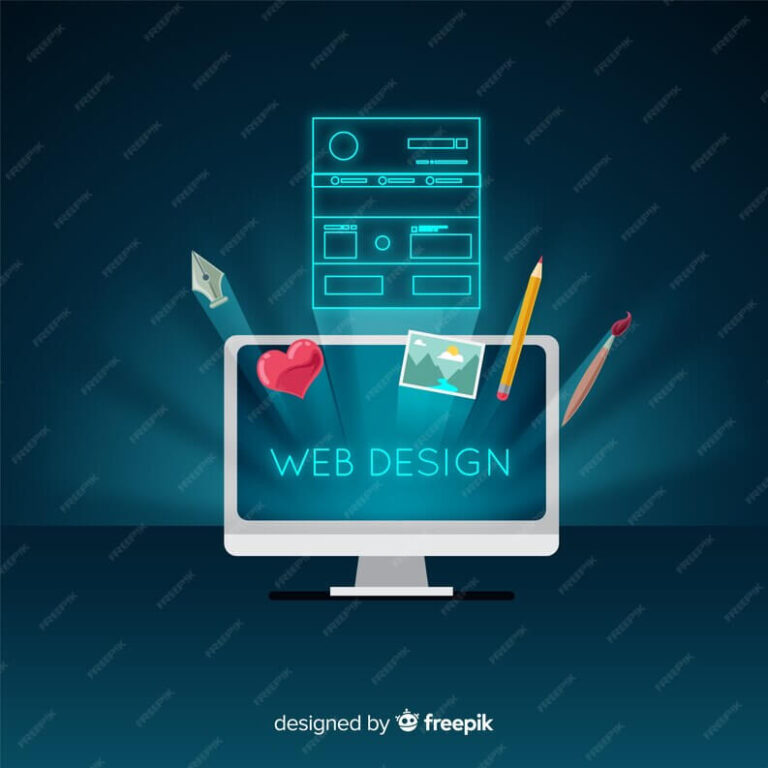5
1
1
Students
GET THIS COURSE AND 1500+ OTHERS FOR ONLY £149. FIND OUT MORE
Course Overview
This course provides a comprehensive introduction to web design using Affinity Designer, focusing on the theory and principles that underpin modern web design. You'll explore essential design elements like layout, colour theory, typography, and user interface (UI) creation, all within the context of Affinity Designer. Whether you're a beginner looking to understand the basics of web design or someone aiming to deepen your theoretical knowledge of design software, this course offers a rich, in-depth look at the foundational concepts that guide web design. By the end of the course, you'll have the theoretical foundation necessary to plan and execute compelling web design projects.Brace yourself, and enrol now for an amazing venture!
This Web Design in Affinity Designer Course Package Includes
- Free CPD Accredited PDF Certificate
- Comprehensive lessons and training provided by experts on Web Design in Affinity Designer
- Interactive online learning experience provided by qualified professionals at your convenience
- 24/7 Access to the course materials and learner assistance
- Easy accessibility from any smart device (Laptop, Tablet, Smartphone etc.)
- A happy and handy learning experience for the professionals and students
- 100% learning satisfaction, guaranteed by Compliance Central — a leading compliance training provider approved by IAO
Learning Outcome
Upon successful completion of this highly appreciated Web Design in Affinity Designer course, you’ll be a skilled professional. Besides—- Understand the principles of web design and layout.
- Analyse the role of typography in web design.
- Explore colour theory and its application in digital design.
- Develop strong user interface (UI) designs.
- Identify effective design elements for various web formats.
- Gain a deeper understanding of vector-based design approaches.
- Learn how to create responsive designs.
- Understand design project planning and execution.
Assessment
Complete this Web Design in Affinity Designer course and sit for a short online assessment to instantly evaluate your understanding of the subject. The test will be automated, and your answers will be checked and reviewed then and there. You'll also get unlimited chances to retake the exam! Our concern is to make you competent for the job, so we will fully support your learning and understanding of it thoroughly. The test fees are included in the one-time paid course fee. As said earlier, you can retake the exam if you fail early—you will not be charged any money for later attempts.Certificate of Achievement
CPD Accredited Certificate
CPD-accredited certificates are available for £4.79 (instant PDF download) or £10.79 (hard copy delivered to you). Our courses are regularly reviewed to ensure they are up-to-date. Certificates do not expire, but reviewing or renewing them annually is recommended.Who Is This Course For
Compliance Central aims to prepare efficient human resources for the industry and make it more productive than ever. This helpful course is suitable for any person who is interested in aWeb Design in Affinity Designer. There are no pre-requirements to take it. You can attend the course if you are a student, an enthusiast or a- Individuals interested in web design theory.
- Beginners in graphic design.
- People exploring Affinity Designer for web design.
- Designers transitioning from other software to Affinity Designer.
- Students seeking knowledge of web layout concepts.
- UI/UX designers focusing on theoretical design concepts.
- Professionals wanting to deepen their understanding of design principles.
- Digital artists exploring web design frameworks.
- Enthusiasts interested in responsive design concepts.
- Creatives looking to enhance their web design portfolios.
Course Currilcum
-
- Introduction to the course 00:02:00
-
- What is Affinity Designer and how to set it up for web design? 00:03:00
- Affinity Designer’s web design abilities 00:09:00
- First 5 principles of good web design 00:04:00
- The remaining 5 principles of good web design 00:05:00
- A super short history of web typography 00:03:00
- Choose the right fonts for body text 00:05:00
- Choose the right fonts for headings 00:04:00
- Mix fonts for headings and body text 00:04:00
- The perfect font for User Interface design 00:03:00
- 1-7 web design trends that rule the web design world 00:09:00
- Where to find the RIGHT inspiration for your next design 00:02:00
- The Design Part Overview 00:06:00
- Create the Colour Swatches 00:04:00
- Create the Text Styles 00:08:00
- Take a Look at the Icons and Images 00:03:00
- Start by Adding the Main Image 00:07:00
- Quickly Resize the Image 00:03:00
- Make the Image a Bit Darker 00:03:00
- Add the Main Text 00:05:00
- Add the Slider Navigation 00:04:00
- Start Creating the Blog Section 00:08:00
- Replace the Images 00:03:00
- Discover the Wireframe for the Design 00:06:00
- Discover the Blog Design 00:06:00
- Take a Look at Our Assets 00:06:00
- Add the First Images 00:07:00
- Add the Shading to the Images 00:08:00
- Add the Navigation Buttons 00:05:00
- Start Creating the Blog Post Grid 00:06:00
- Create the First Blog Post Card 00:05:00
- Add the Remaining Cards 00:07:00
- Add the Older Post Link 00:04:00
- Start Creating the Footer 00:04:00
- Explore Different Footer Concepts 00:03:00
- Finish Creating the Footer 00:07:00
- Add the Blog Post Title 00:06:00
- Add the Paragraphs and Images 00:10:00
- Add the Social Media Icons 00:06:00
- Add the pre-Next Post Navigation 00:08:00
- Add the Related Posts Section 00:07:00
- Delivering the design to the client 00:04:00
- Delivering the file to the developer 00:03:00
- Use the Export Persona to Export the Assets in Bulk 00:02:00
- Thanks for Watching the Course 00:01:00


Student Reviews
Ben lim
Gaining improve knowledge in the construction project management and the course is easy to understand.
Mr Brian Joseph Keenan
Very good and informative and quick with marking my assignments and issuing my certificate.
Sarah D
Being a support worker I needed add a child care cert in my portfolio. I have done the course and that was really a good course.
Sam Ryder
The first aid course was very informative with well organised curriculum. I already have some bit and pieces knowledge of first aid, this course helped me a lot.
Ben lim
Gaining improve knowledge in the construction project management and the course is easy to understand.
Thelma Gittens
Highly recommended. The module is easy to understand and definitely the best value for money. Many thanks
BF Carey
First course with Compliance Central. It was a good experience.
Course Currilcum
-
- Introduction to the course 00:02:00
-
- What is Affinity Designer and how to set it up for web design? 00:03:00
- Affinity Designer’s web design abilities 00:09:00
- First 5 principles of good web design 00:04:00
- The remaining 5 principles of good web design 00:05:00
- A super short history of web typography 00:03:00
- Choose the right fonts for body text 00:05:00
- Choose the right fonts for headings 00:04:00
- Mix fonts for headings and body text 00:04:00
- The perfect font for User Interface design 00:03:00
- 1-7 web design trends that rule the web design world 00:09:00
- Where to find the RIGHT inspiration for your next design 00:02:00
- The Design Part Overview 00:06:00
- Create the Colour Swatches 00:04:00
- Create the Text Styles 00:08:00
- Take a Look at the Icons and Images 00:03:00
- Start by Adding the Main Image 00:07:00
- Quickly Resize the Image 00:03:00
- Make the Image a Bit Darker 00:03:00
- Add the Main Text 00:05:00
- Add the Slider Navigation 00:04:00
- Start Creating the Blog Section 00:08:00
- Replace the Images 00:03:00
- Discover the Wireframe for the Design 00:06:00
- Discover the Blog Design 00:06:00
- Take a Look at Our Assets 00:06:00
- Add the First Images 00:07:00
- Add the Shading to the Images 00:08:00
- Add the Navigation Buttons 00:05:00
- Start Creating the Blog Post Grid 00:06:00
- Create the First Blog Post Card 00:05:00
- Add the Remaining Cards 00:07:00
- Add the Older Post Link 00:04:00
- Start Creating the Footer 00:04:00
- Explore Different Footer Concepts 00:03:00
- Finish Creating the Footer 00:07:00
- Add the Blog Post Title 00:06:00
- Add the Paragraphs and Images 00:10:00
- Add the Social Media Icons 00:06:00
- Add the pre-Next Post Navigation 00:08:00
- Add the Related Posts Section 00:07:00
- Delivering the design to the client 00:04:00
- Delivering the file to the developer 00:03:00
- Use the Export Persona to Export the Assets in Bulk 00:02:00
- Thanks for Watching the Course 00:01:00