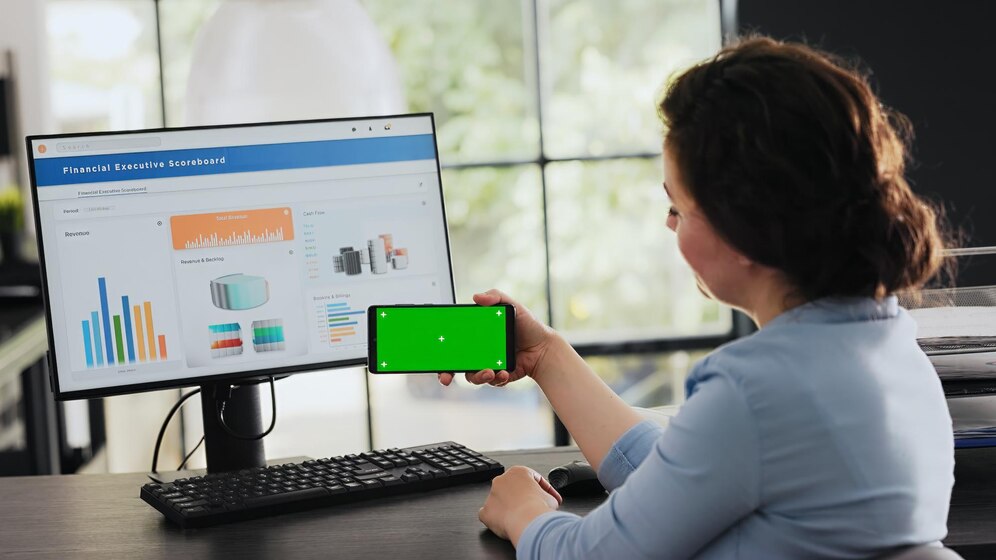5
1
18
Students
GET THIS COURSE AND 1500+ OTHERS FOR ONLY £149. FIND OUT MORE
Course Overview
Embark on a journey to master the essentials of Front-End Web Development with our comprehensive Diploma course. This program is designed to equip you with the fundamental skills and knowledge required to create visually appealing and interactive websites. Through a blend of theory and hands-on practice, you'll delve into HTML, CSS, and Bootstrap, the cornerstone technologies of modern web design. By the end of this course, you'll possess the expertise to craft stunning web interfaces that captivate users and elevate your web development career. Potential! Brace yourself, and enrol now for an amazing venture!This Diploma in Front-End Web Development (HTML, CSS, & Bootstrap) Course Package Includes
- Free CPD Accredited PDF Certificate
- Comprehensive lessons and training provided by experts on Diploma in Front-End Web Development (HTML, CSS, & Bootstrap)
- Interactive online learning experience provided by qualified professionals at your convenience
- 24/7 Access to the course materials and learner assistance
- Easy accessibility from any smart device (Laptop, Tablet, Smartphone etc.)
- A happy and handy learning experience for the professionals and students
- 100% learning satisfaction, guaranteed by Compliance Central — a leading compliance training provider approved by IAO
Learning Outcome
Upon successful completion of this highly appreciated Diploma in Front-End Web Development (HTML, CSS, & Bootstrap) course, you’ll be a skilled professional, besides—- Master HTML syntax and structure.
- Proficiency in styling web pages using CSS.
- Implement responsive design principles using Bootstrap.
- Create interactive and visually appealing web interfaces.
- Understand the principles of web accessibility.
- Optimize websites for performance and SEO.
- Debug and troubleshoot common front-end development issues.
- Build a portfolio of projects to showcase your skills.
Assessment
Complete this Diploma in Front-End Web Development (HTML, CSS, & Bootstrap) course and sit for a short online assessment to instantly evaluate your understanding of the subject. The test will be automated, and your answers will be checked and reviewed then and there. You'll also get unlimited chances to retake the exam! Our concern is to make you competent for the job so you get full support from our part to learn and understand it thoroughly. The test fees are included in the one-time paid course fee. As said earlier, you can retake the exam if you fail early—you will not be charged any money for later attempts.Certificate of Achievement
CPD Accredited Certificate
CPD-accredited certificates are available for £4.79 (instant PDF download) or £10.79 (hard copy delivered to you). Our courses are regularly reviewed to ensure they are up-to-date. Certificates do not expire, but reviewing or renewing them annually is recommended.Endorsed Certificate of Achievement from the Quality Licence Scheme
Learners will be able to achieve an endorsed certificate after completing the course as proof of their achievement. You can order the endorsed certificate for only £89 to be delivered to your home by post. For international students, there is an additional postage charge of £10.Endorsement
The Quality Licence Scheme (QLS), a UK-based organisation that sets standards for non-regulated training and learning, has endorsed this course for its high-quality, non-regulated provision and training programmes. This endorsement means that the course has been reviewed and approved by the QLS and meets the highest quality standards.Who Is This Course For
Compliance Central aims to prepare efficient human resources for the industry and make it more productive than ever. This helpful course is suitable for any person who is interested in a Diploma in Front-End Web Development (HTML, CSS, & Bootstrap). There are no pre-requirements to take it. You can attend the course if you are a student, an enthusiast or a- Graphic designers interested in web design
- Entrepreneurs aiming to build their own websites
- Anyone curious about Front-End Web Development
- Career switchers looking to enter the tech industry
- Marketing professionals seeking web development skills
- Small business owners wanting to enhance their online presence
- Freelancers looking to expand their service offerings
Course Currilcum
-
- Introduction to the course FREE 00:02:00
- Atom setup 00:05:00
-
- HTML document structure 00:04:00
- HTML elements – div, span 00:07:00
- HTML elements – i, b, p, a 00:09:00
- HTML elements – ul, li, ol 00:05:00
- HTML elements – header, footer 00:05:00
- HTML elements – section, main, article 00:08:00
- HTML elements – h1-h6, aside 00:04:00
- HTML tables 00:10:00
- Images 00:04:00
- Forms 00:05:00
- Checkboxes 00:05:00
- Radio buttons 00:05:00
- Select, option, buttons 00:06:00
- HTML5 videos 00:07:00
- HTML5 audio 00:05:00
- Doctypes 00:03:00
- Meta tags 00:07:00
- Psuedo states 00:09:00
- Border radius 00:08:00
- Positions 00:09:00
- Psuedo-elements 00:08:00
- Z-index 00:07:00
- Viewpoint width and height, overflowing content 00:07:00
- Transition property 00:06:00
- Arrays pt1 00:06:00
- Arrays pt2 00:07:00
- Arrays pt3 00:05:00
- Textareas and getting the values of inputs 00:14:00
- Functions – parameters and return values 00:08:00
- Multiple parameters in functions 00:05:00
- Flexible function parameters 00:12:00
- Project – find the missing number 00:08:00
- Project solution 00:08:00
- Classes intro 00:05:00
- Class constructor, instance variables, and static variables 00:09:00
- Extending classes 00:14:00
- Writing our own version of jQuery 00:17:00
- Find method 00:05:00
- First and last 00:02:00
- Focusin and focusout 00:11:00
- Contains, is, hasClass 00:07:00
- Each method 00:03:00
- Callbacks 00:07:00
- CSS 00:05:00
- Pipboy navbar 00:09:00
- Pipboy main page 00:07:00
- Pipboy image and footer 00:13:00
- Pipboy colors 00:05:00
- Pipboy font and styling the main nav 00:13:00
- Scanlines 00:06:00
- Navigation styling 00:10:00
- Tabs 00:09:00
- Progress bars 00:10:00
- Stat bars 00:14:00
- Footer fixes 00:03:00
- Damage and resistance 00:05:00
- Icons 00:11:00
- Inventory template 00:04:00
- Item list 00:13:00
- Weapon stat container 00:11:00
- Finishing touches with JavaScript 00:18:00


Student Reviews
Ben lim
Gaining improve knowledge in the construction project management and the course is easy to understand.
Mr Brian Joseph Keenan
Very good and informative and quick with marking my assignments and issuing my certificate.
Sarah D
Being a support worker I needed add a child care cert in my portfolio. I have done the course and that was really a good course.
Sam Ryder
The first aid course was very informative with well organised curriculum. I already have some bit and pieces knowledge of first aid, this course helped me a lot.
Ben lim
Gaining improve knowledge in the construction project management and the course is easy to understand.
Thelma Gittens
Highly recommended. The module is easy to understand and definitely the best value for money. Many thanks
BF Carey
First course with Compliance Central. It was a good experience.
Course Currilcum
-
- Introduction to the course FREE 00:02:00
- Atom setup 00:05:00
-
- HTML document structure 00:04:00
- HTML elements – div, span 00:07:00
- HTML elements – i, b, p, a 00:09:00
- HTML elements – ul, li, ol 00:05:00
- HTML elements – header, footer 00:05:00
- HTML elements – section, main, article 00:08:00
- HTML elements – h1-h6, aside 00:04:00
- HTML tables 00:10:00
- Images 00:04:00
- Forms 00:05:00
- Checkboxes 00:05:00
- Radio buttons 00:05:00
- Select, option, buttons 00:06:00
- HTML5 videos 00:07:00
- HTML5 audio 00:05:00
- Doctypes 00:03:00
- Meta tags 00:07:00
- Psuedo states 00:09:00
- Border radius 00:08:00
- Positions 00:09:00
- Psuedo-elements 00:08:00
- Z-index 00:07:00
- Viewpoint width and height, overflowing content 00:07:00
- Transition property 00:06:00
- Arrays pt1 00:06:00
- Arrays pt2 00:07:00
- Arrays pt3 00:05:00
- Textareas and getting the values of inputs 00:14:00
- Functions – parameters and return values 00:08:00
- Multiple parameters in functions 00:05:00
- Flexible function parameters 00:12:00
- Project – find the missing number 00:08:00
- Project solution 00:08:00
- Classes intro 00:05:00
- Class constructor, instance variables, and static variables 00:09:00
- Extending classes 00:14:00
- Writing our own version of jQuery 00:17:00
- Find method 00:05:00
- First and last 00:02:00
- Focusin and focusout 00:11:00
- Contains, is, hasClass 00:07:00
- Each method 00:03:00
- Callbacks 00:07:00
- CSS 00:05:00
- Pipboy navbar 00:09:00
- Pipboy main page 00:07:00
- Pipboy image and footer 00:13:00
- Pipboy colors 00:05:00
- Pipboy font and styling the main nav 00:13:00
- Scanlines 00:06:00
- Navigation styling 00:10:00
- Tabs 00:09:00
- Progress bars 00:10:00
- Stat bars 00:14:00
- Footer fixes 00:03:00
- Damage and resistance 00:05:00
- Icons 00:11:00
- Inventory template 00:04:00
- Item list 00:13:00
- Weapon stat container 00:11:00
- Finishing touches with JavaScript 00:18:00