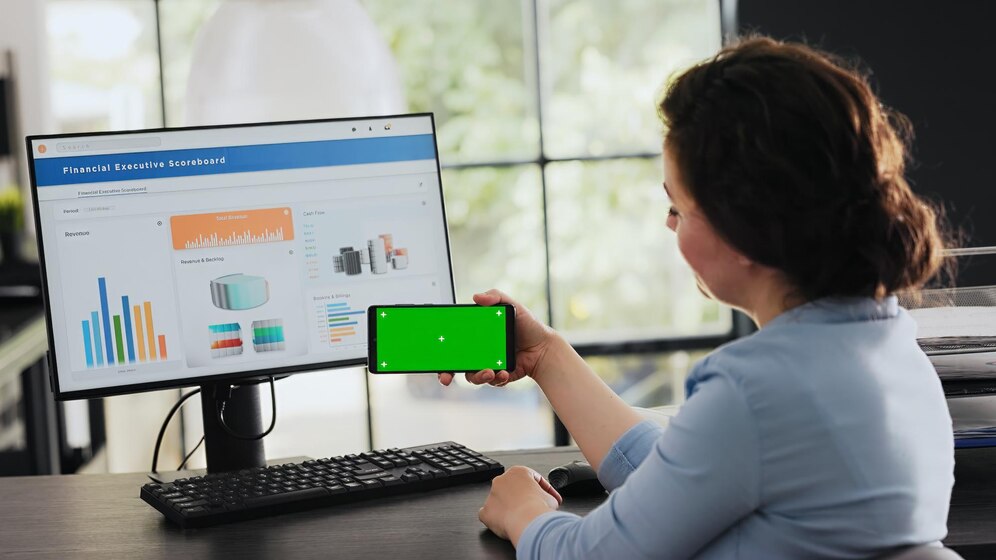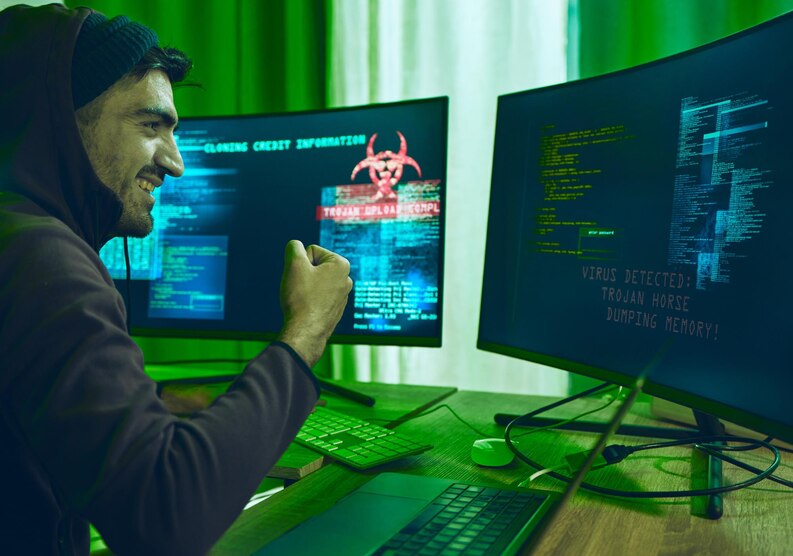0
0
1
Students
GET THIS COURSE AND 1500+ OTHERS FOR ONLY £149. FIND OUT MORE
Course Overview
Gear up to get well equipped in User Experience Design from A-Z: Adobe XD UI/UX Design now, make up your mind to be the best in the business! All you need is proper training, firm support and push to shine in your vocation, and Compliance Central is determined to provide you with it all! Explore what you got in this exclusive User Experience Design from A-Z: Adobe XD UI/UX Design, start learning and excel in it! This amazing User Experience Design from A-Z: Adobe XD UI/UX Design course has been designed and developed by the industry specialists who had been to the business for years, went through ups-and-downs, climbed up the success ladder with sheer excellence! You’ll get to-the-point knowledge both practical and theoretical, and gain valuable insights on the business which will help you understand the drill better than ever! Join today, be skilled, learn with positive energy and enthusiasm, create an excellent career using your full potential! Brace yourself, enrol now for an amazing venture!This User Experience Design from A-Z: Adobe XD UI/UX Design Course Package Includes
- Comprehensive lessons and training provided by experts on User Experience Design from A-Z: Adobe XD UI/UX Design
- Interactive online learning experience provided by qualified professionals in your convenience
- 24/7 Access to the course materials and learner assistance
- Easy accessibility from any smart device (Laptop, Tablet, Smartphone etc.)
- A happy and handy learning experience for the professionals and students
- 100% learning satisfaction, guaranteed by Compliance Central
Learning Outcome
Upon successful completion of this highly appreciated User Experience Design from A-Z: Adobe XD UI/UX Design course, you’ll be a skilled professional, besides—- You can provide services related to User Experience Design from A-Z: Adobe XD UI/UX Design with complete knowledge and confidence
- You’ll be competent and proficient enough to start a User Experience Design from A-Z: Adobe XD UI/UX Design related business on your own
- You can train up others and grow an efficient peer community on your locality and serve people
- It will enhance your portfolio, you can use the certificate as proof of your efficiency to the employer
- It will boost up your productivity, you can use the skill and credentials, and become more competent in your vocation with increased earning!
Certification
You can instantly download your certificate for £4.79 right after finishing the User Experience Design from A-Z: Adobe XD UI/UX Design course. The hard copy of the certification will also be sent right at your doorstep via post for £10.79. All of our courses are continually reviewed to ensure their quality, and that provide appropriate current training for your chosen subject. As such, although certificates do not expire, it is recommended that they are reviewed or renewed on an annual basis.Who Is This Course For
Compliance Central aims to prepare efficient human resources for the industry and make it more productive than ever. This helpful course is suitable for any person who is interested in User Experience Design from A-Z: Adobe XD UI/UX Design. There are no pre-requirements to take it. You can attend the course if you are a student, an enthusiast or a- Employee
- Employer
- Manager
- Supervisor
- Entrepreneur
- Business Professional
- Company Leader
- HR Professional
Course Currilcum
-
- Learn UX/UI Course Overview 00:05:00
- Section Overview 00:04:00
- UX vs UI 00:04:00
- UX/UI Designer Marketplace 00:05:00
- Overview of UX Roles 00:06:00
-
- Web Industry Section Overview 00:03:00
- The Phases of Web Development 00:13:00
- Designer Responsibilities (working in a team) 00:09:00
- Roles & Descriptions (working in a team) 00:05:00
- Agile Approach To Project Management 00:12:00
- Scrum – Flexible Framework 00:06:00
- Project Management Apps 00:13:00
- XD Lesson – Introduction 00:13:00
- Graphic Design Section Overview 00:02:00
- The Psychology of Color 00:13:00
- Color Wheel & Color Schemes 00:06:00
- Working with Fonts 00:10:00
- Working With Icons 00:04:00
- XD Lesson – Tools, Object Manipulation and Components 00:13:00
- XD Lesson – Font Styles and Artboard Settings 00:07:00
- Graphic Design Software Tools 00:02:00
- Adobe XD lesson 4 – Icons & Vector Graphics 00:14:00
- UI Design Section Overview 00:03:00
- UI Design Overview 00:03:00
- Types of Interfaces 00:10:00
- Landing Pages Overview 00:10:00
- XD Lesson – Using Grids in XD 00:08:00
- XD Lesson – Single Card design 00:13:00
- UI Controls 00:07:00
- UI Components 00:12:00
- Navigational Components 00:12:00
- Header Design Overview 00:07:00
- XD Lesson – Mobile & Desktop: Header Design 00:10:00
- XD Lesson – Mobile & Desktop: Dropdown Design 00:06:00
- Common Layouts Overview 00:08:00
- XD Lesson – Common Layouts 00:07:00
- Mobile & Desktop Footer Design Overview 00:07:00
- XD Lesson – Mobile & Desktop: Footer Design 00:06:00
- Mobile & Desktop Button Design Overview 00:05:00
- XD Lesson – Mobile & Desktop: Button Design 00:10:00
- XD Lesson – Mobile & Desktop: Input Design 00:07:00
- Mobile & Desktop Filter Search Bar Design Overview 00:06:00
- Adobe XD Lesson – Mobile & Desktop: Filter Design 00:07:00
- Adobe XD Lesson – Mobile & Desktop: Search Design 00:03:00
- UI Kit Overview 00:05:00
- Adobe XD Lesson – Desktop and Mobile: UI Kit 00:06:00
- Microinteractions Overview 00:05:00
- Adobe XD lesson – Microinteractions 00:07:00
- Careers in UX/UI Section Overview 00:07:00
- Your Daily Productivity Hub 00:14:00
- How To Start Freelancing 00:08:00
- Client Consulting 00:04:00
- Building a Brand 00:10:00
- Personal Branding 00:06:00
- The Importance of Having a Website 00:08:00
- Creating a Logo 00:05:00
- Step by Step Website Setup 00:16:00
- UI Templates 00:06:00
- Logo Templates 00:04:00
- Creating a Business Email 00:06:00
- Networking Do’s and Don’ts 00:04:00
- Top Freelance Websites 00:10:00
- UX/UI Project Scope Questions 00:10:00
- Laser Focus & Productivity Tools 00:06:00
- The Places to Find UX Jobs 00:05:00
Course Features


Student Reviews
Ben lim
Gaining improve knowledge in the construction project management and the course is easy to understand.
Mr Brian Joseph Keenan
Very good and informative and quick with marking my assignments and issuing my certificate.
Sarah D
Being a support worker I needed add a child care cert in my portfolio. I have done the course and that was really a good course.
Sam Ryder
The first aid course was very informative with well organised curriculum. I already have some bit and pieces knowledge of first aid, this course helped me a lot.
Ben lim
Gaining improve knowledge in the construction project management and the course is easy to understand.
Thelma Gittens
Highly recommended. The module is easy to understand and definitely the best value for money. Many thanks
BF Carey
First course with Compliance Central. It was a good experience.
Course Currilcum
-
- Learn UX/UI Course Overview 00:05:00
- Section Overview 00:04:00
- UX vs UI 00:04:00
- UX/UI Designer Marketplace 00:05:00
- Overview of UX Roles 00:06:00
-
- Web Industry Section Overview 00:03:00
- The Phases of Web Development 00:13:00
- Designer Responsibilities (working in a team) 00:09:00
- Roles & Descriptions (working in a team) 00:05:00
- Agile Approach To Project Management 00:12:00
- Scrum – Flexible Framework 00:06:00
- Project Management Apps 00:13:00
- XD Lesson – Introduction 00:13:00
- Graphic Design Section Overview 00:02:00
- The Psychology of Color 00:13:00
- Color Wheel & Color Schemes 00:06:00
- Working with Fonts 00:10:00
- Working With Icons 00:04:00
- XD Lesson – Tools, Object Manipulation and Components 00:13:00
- XD Lesson – Font Styles and Artboard Settings 00:07:00
- Graphic Design Software Tools 00:02:00
- Adobe XD lesson 4 – Icons & Vector Graphics 00:14:00
- UI Design Section Overview 00:03:00
- UI Design Overview 00:03:00
- Types of Interfaces 00:10:00
- Landing Pages Overview 00:10:00
- XD Lesson – Using Grids in XD 00:08:00
- XD Lesson – Single Card design 00:13:00
- UI Controls 00:07:00
- UI Components 00:12:00
- Navigational Components 00:12:00
- Header Design Overview 00:07:00
- XD Lesson – Mobile & Desktop: Header Design 00:10:00
- XD Lesson – Mobile & Desktop: Dropdown Design 00:06:00
- Common Layouts Overview 00:08:00
- XD Lesson – Common Layouts 00:07:00
- Mobile & Desktop Footer Design Overview 00:07:00
- XD Lesson – Mobile & Desktop: Footer Design 00:06:00
- Mobile & Desktop Button Design Overview 00:05:00
- XD Lesson – Mobile & Desktop: Button Design 00:10:00
- XD Lesson – Mobile & Desktop: Input Design 00:07:00
- Mobile & Desktop Filter Search Bar Design Overview 00:06:00
- Adobe XD Lesson – Mobile & Desktop: Filter Design 00:07:00
- Adobe XD Lesson – Mobile & Desktop: Search Design 00:03:00
- UI Kit Overview 00:05:00
- Adobe XD Lesson – Desktop and Mobile: UI Kit 00:06:00
- Microinteractions Overview 00:05:00
- Adobe XD lesson – Microinteractions 00:07:00
- Careers in UX/UI Section Overview 00:07:00
- Your Daily Productivity Hub 00:14:00
- How To Start Freelancing 00:08:00
- Client Consulting 00:04:00
- Building a Brand 00:10:00
- Personal Branding 00:06:00
- The Importance of Having a Website 00:08:00
- Creating a Logo 00:05:00
- Step by Step Website Setup 00:16:00
- UI Templates 00:06:00
- Logo Templates 00:04:00
- Creating a Business Email 00:06:00
- Networking Do’s and Don’ts 00:04:00
- Top Freelance Websites 00:10:00
- UX/UI Project Scope Questions 00:10:00
- Laser Focus & Productivity Tools 00:06:00
- The Places to Find UX Jobs 00:05:00